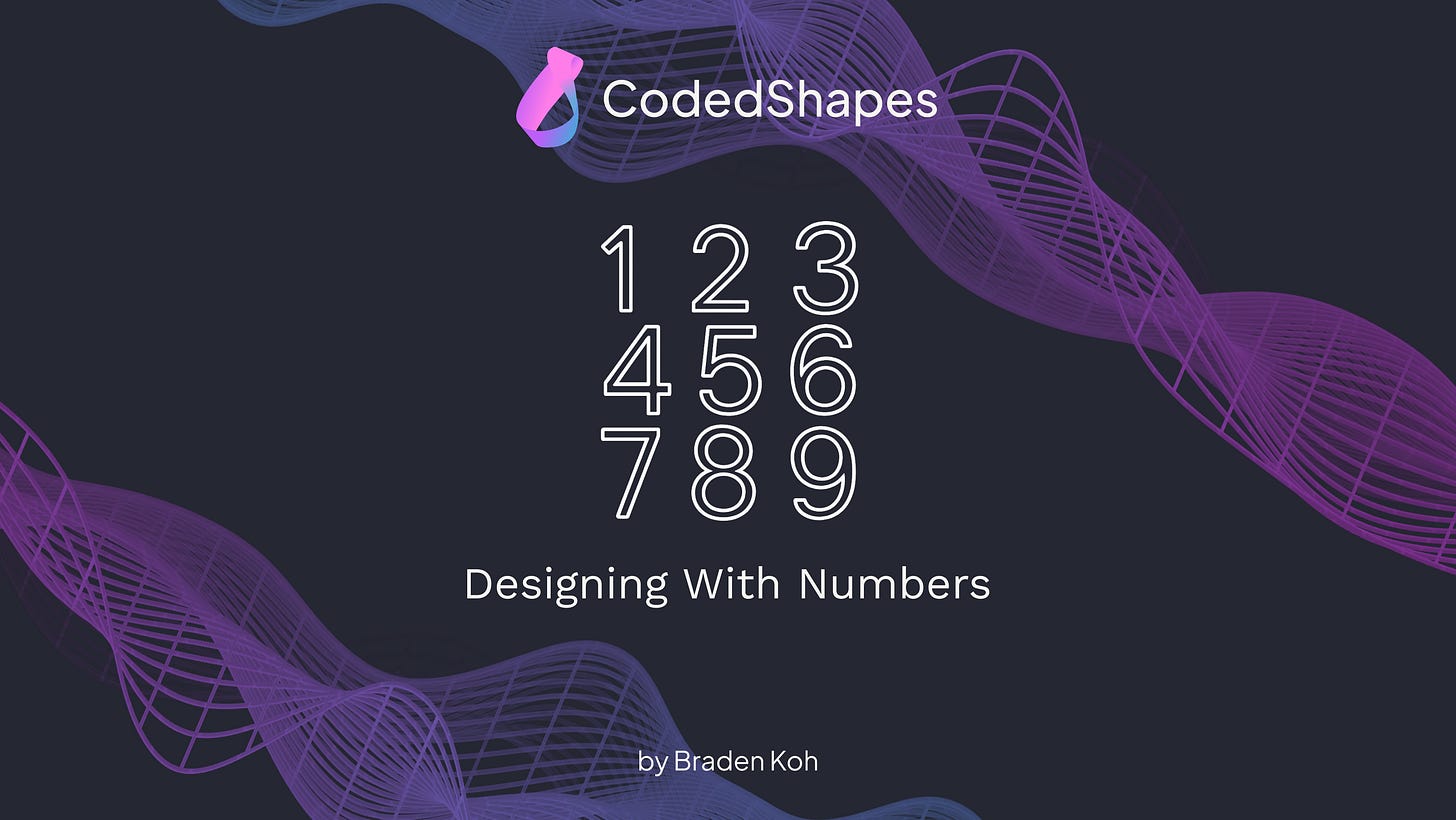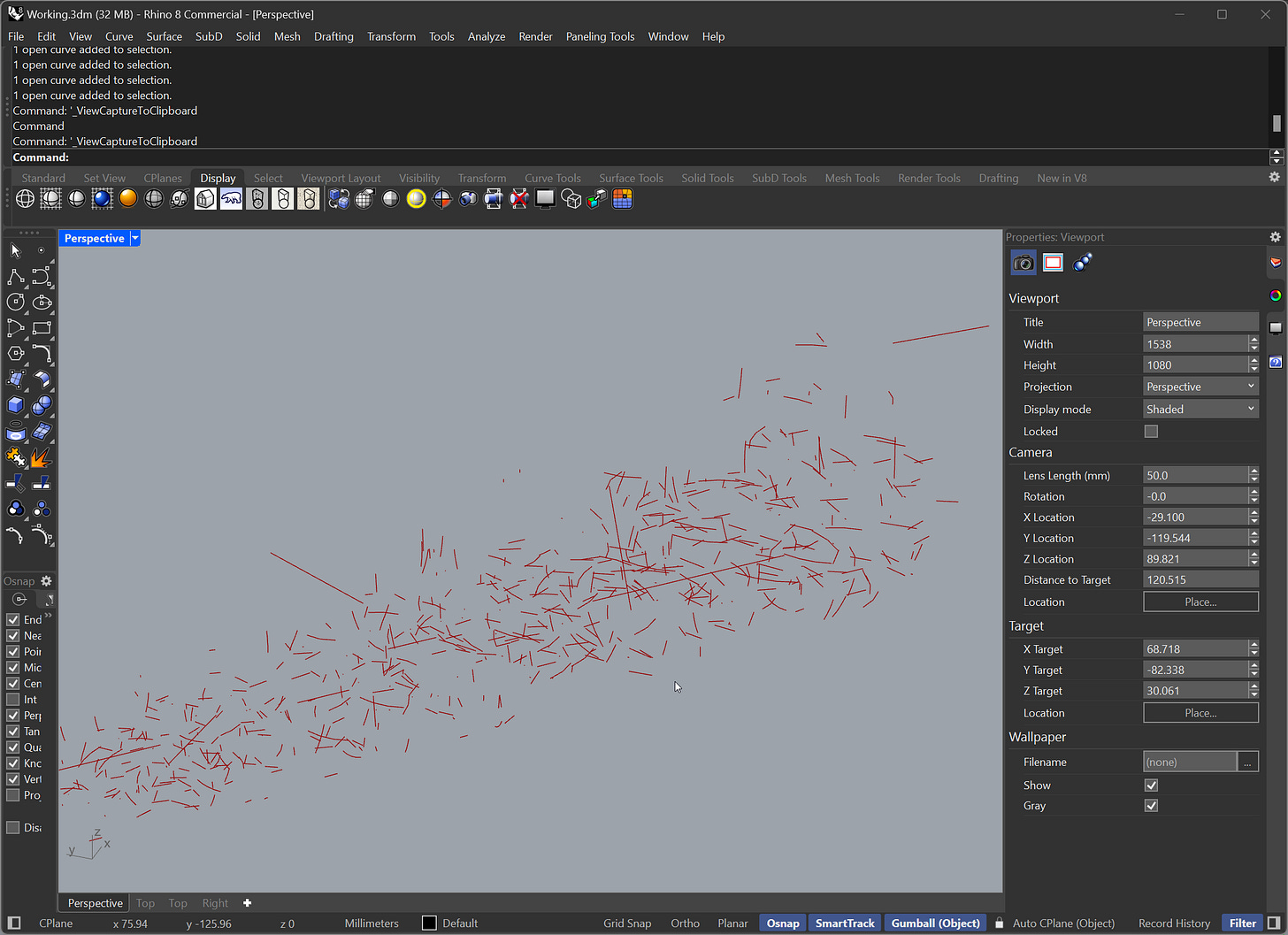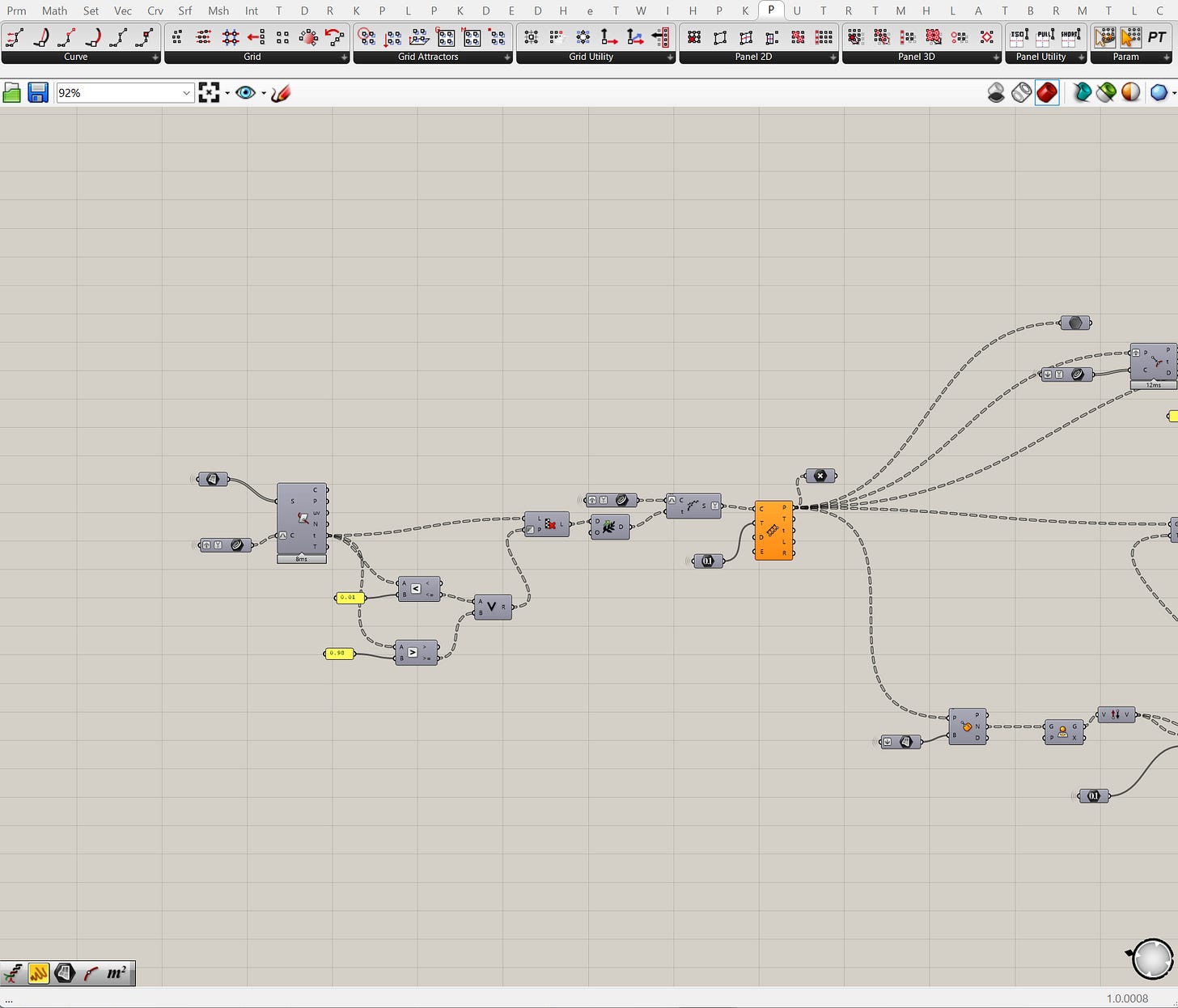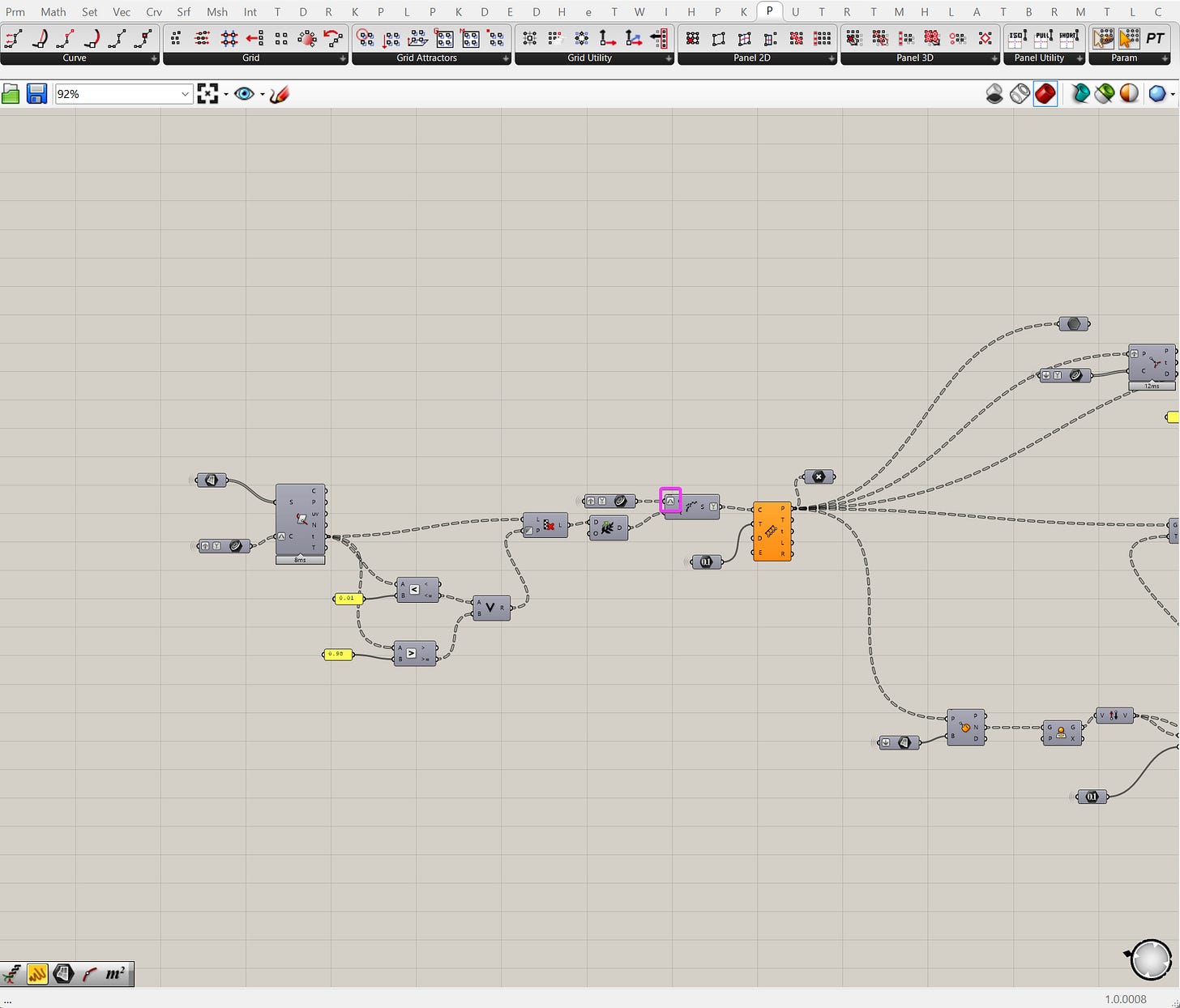Designing With Numbers
This article is part of the Designing with Numbers series, a continuation of the Geometry Basics series. Together, they explore how computational design is shaped first by geometry, then by numbers.
Introduction : Designing with numbers (This article)
Part 1 : It’s not always about geometry, numbers matter too.
Part 2 : How Curve Parameters Give You More Control in Grasshopper
Part 3 : How Surface Parameters Turn Geometry Into Information
Part 5 : Using Logic to Guide Your Models in Computational Design
Just as I walked in the office, Raj said "Hey Braden, I need your help on this script, I would do it, but I am swamped right now."
"No problems, just send it to me, I'll sort it out" I said.
I put down my bag, took my coffee out and fired up my laptop.
Few moments later, I got a ping. It was Raj's script through email. I opened it, took a few hours and I made the changes he asked for. I then doubled checked the model and the script and sent it right back to Raj. He looked over his screen and gave me the thumbs up.
But after lunch, I got another email from him.
"It's not working, but it's a different problem now, did you change something?" "I don't have time to deal with this, can you fix this please ?"
I opened the script that came with the email. Did our computers get slower or is the script taking longer to open ? What could have possibly broke the script ? Am I a terrible graduate ? Am I going to ....
The script opened.
And true enough, it didn't work. I searched and searched, there was no errors, no warning, there was just lines everywhere.
A few more hours have passed and I still cannot find the problem. It's now 4:45pm which means Raj has to go home in 15 minutes. But I was going to fix this, no matter how late I had to stay, it was a matter of responsibility now.
Raj finally broke free from his parade of meetings and walked over to my desk. He took one look at the script and said "oh your curves are re-parameterized".
I had one reply.
"What"
"Re-parameterized" he said again. "It's when you reset the parameters on your curve, you did it, here, the script I gave you would have never worked if you re-parameterized".
Sure enough, switching that single setting fixed the model instantly. I must have did it without knowing.
It was such a small thing. One tiny icon in a sea of components, yet it had enough impact to break the whole script. If it's so important, why isn't it more obvious ? Why isn't there some big red sign that says "Curves Re-parameterized" or something.
But as a computational designer, I am supposed to know this. That even though it doesn't look like it, the smallest of things can affect the entire script. It's like programming, a single line of code can bring down the entire application.
Every component, every toggle and every wire here may seem easy to place but each are vital to the entire script. One "simple" setting could be all it takes to break the entire logic.
Designing with numbers
That day, I learnt the importance of numbers. That every number, every "small" setting impacts the script. Computational design might be known for geometry but numbers are what really affects everything.
A wrong surface is easy to spot but a hidden 4 somewhere in the script is much harder. Well, it’s like finding a needle in a haystack.
When I first started out in computational design, I didn't understand that. I didn't understand that small things like numbers or teeny-tiny symbols on the components can lead to serious consequences later on. As much as I want to blame it on Grasshopper for not making things more obvious, the blame is on me for not knowing the fundamentals.
So here’s where this is going. I’m starting a new series called Designing with Numbers. It’s an extension to my last series about geometry. There'll still be plenty of geometry but we are going to get technical look under the hood of what make geometry in the first place. We’re going to see how numbers affect scripts and how much more control you get over your script when you know how to use them.
If geometry is the form, then numbers are the foundation. And you can’t build anything stable without a strong foundation. (Forgive the slightly cliche last line here)
Want to learn where to apply computational design?
Subscribe to CodedShapes and I’ll send you my free guide on how to actually do that